
Tag: cambium
PTP 550 continuation

In a previous post, I mentioned a 5-mile link using Cambium PTP550s and why frequency matters. Today we enabled the second radio and have some results from that. First, let us talk about some of the parameters.
As you can see from our frequency scan we have a very noisy frequency. Without DFS we have very few open channels. Due to this, the results you will see later are not optimal. The limiting factor is the noise on the band.

After much channel selection, this is what we ended up with. As you can see we are just running a 40mhz and a 20mhz channel. This is because the band is so noisy.

As a result of the frequency, this is what we have ended up with for quality and capacity. The second radio is less than optimal, but it is passing solid data.

So what do speed tests look like across the link?


Some of you may still be asking, it should be more. If you have noticed the noisy frequency band has been the greatest factor on this link. In the quality and capacity screenshot, you will notice the 2nd radio only has a 45% capacity. This is due to channel selection. If we could get better channels this would improve the link.
Wo what is the answer? Better backhaul antennas are upgrade number 1. Currently, we are using UBNT 2 foot dishes, which were chosen due to the gain needed on this link. Secondly, when DFS is certified for these radios we will have more channels available. The frequency scan shows the DFS channels are less noisy in this area, which will increase throughput.
Just for giggles, we had the tech on-site run a speedtest. This was through a wireless router with a 100 meg ethernet port plugged into the local router.


Some photos of the Cambium cnPilot e430w 802.11ac wave 2 dual-band wi-fi wall plate access point.
Some Features
-802.11AC Wave 2
-2×2 MU-MIMO streams.
-Max Data Rates 1.3 Gbps. 867 Mbps (5 GHz), 400 Mbps (2.4 MHz)
-16 SSIDs across 2 radios









This post is a huge shout out to Tasos Alexiou from RF Elements. This story started out at WISPAPALOOZA Vegas this year. I had a few clients who have been fighting noise issues. While working the Cambium booth we would go over the benefits of ePMP for noise mitigation. This would naturally lead to an antenna discussion. You can’t have an antenna discussion without mentioning RF Elements and their horn design. As with anything, clients are skeptical to things outside the conventional way of doing things. It’s not that the client is closed minded, but change becomes a little harder when revenue and cash outlay are involved. I am a very visual guy so I walked several of these clients over to the RF Elements booth so they could see the product and have it explained by the folks themselves.

These clients were getting it, but I could tell they were a little hesitant to make the leap. This is where the teamwork of the story really comes into play. Tasos could sense the same thing I was seeing, and came up with a plan. In the shipment of their gear to Vegas, they had some extra gear. After some negotiation, he told us to stop by after the show and he would see what he could do to get some gear in the hands of both of these clients. After the show, I was able to send both of these clients home with some 30 and 45-degree horns. Not only that, but these clients were able to talk about their specific situations, draw diagrams, and get a great understanding of how to get the best fit out of the equipment.
I am happy to say we have the first results from these horns. Mohave Broadband was able to put up a 30-degree horn in an area where they were having clients with signal and interference issues. By adjusting their 90/120 sectors, which even have beamforming, they were able to have the horn fit in their most troublesome area. Some of the troubles were customers who could not connect on a certain frequency very well, but others could. If the frequencies were changed the good customers became bad and vice versa. Once the horn was in place we noticed a couple of things.
The first was customers in the 30-degree beam of the horn were able to connect at good signals and data rates. These were customers who were pointed right at the sectors before, not ones on the fringes.
Secondly, due to the nature of the horn we were able to select from more channels due to the lack of sidelobes from the horns.

We could go on and on how the ePMP 2000 APs with their noise filtering, and the “clean” pattern of the horn make the difference but that is not the focus of the article. The focus is how many separate pieces of the WISP community came together to help. From WISPA putting on the show to the willingness of Tasos and RF elements to help these customers, and the ability to sit down and draw out diagrams and antenna placement to get the best place to place antennas. For those of you who don’t attend tradeshows, this is one of the success stories with a few more to come on this blog.
MTIN Family of Sites
https://j2sw.com
https://indycolo.net
https://mtin.net
https://startawisp.info

Recently we installed a PTP 550 link for a client. This is a connectorized version with 2-foot dishes on it for a four-mile link. Overkill you say, but the idea is the dishes make up the gain and not transmitter power. A much cleaner signal can be achieved which falls within the FCC guidelines for total EIRP.
So let’s get to it. Our first image is out path. This link had clear line of sight from a 150-foot foot water tower to a 240-foot tower.
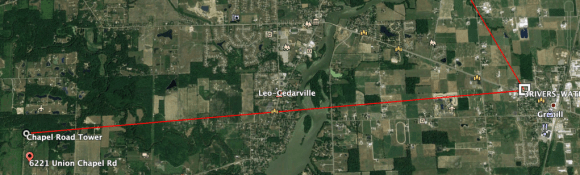


After getting out of the cold we let things burn in for a few days. This is what an initial spectrum analysis looked like.



As you can see the RSSI was within 2 DB, which isn’t terrible. However, due to interference, the MCS rates are markedly different, which is what results in the big differences in speed. Please note this is only with one radio enabled and on a 20mhz channel. We fully expect bigger speeds once we up channel sizes and enable the second radio.
Cambium ePMP photos

Some ePMP 550 and sectors.



































Some stat screens from a cambium 550. This is a short hop. Less than a mile.


Cambium and Management vlans

Just a quick diagram on how to separate Management traffic on an ePMP network. The aps and CPE are in bridge mode in this setup. The Cambium CPE are in bridge mode with CNPilot routers doing PPPoE, which the ISP has control over as a managed router.

Our netonix has a tagged vlan for the management interface and an untagged vlan for the customer (PPPoE traffic).

The mikrotik router is trunked to the netonix on port 12 to complete this setup.
Cambium Antenna alignment video
Cambium goes through alignment of the 450b SM unit.
You must be logged in to post a comment.