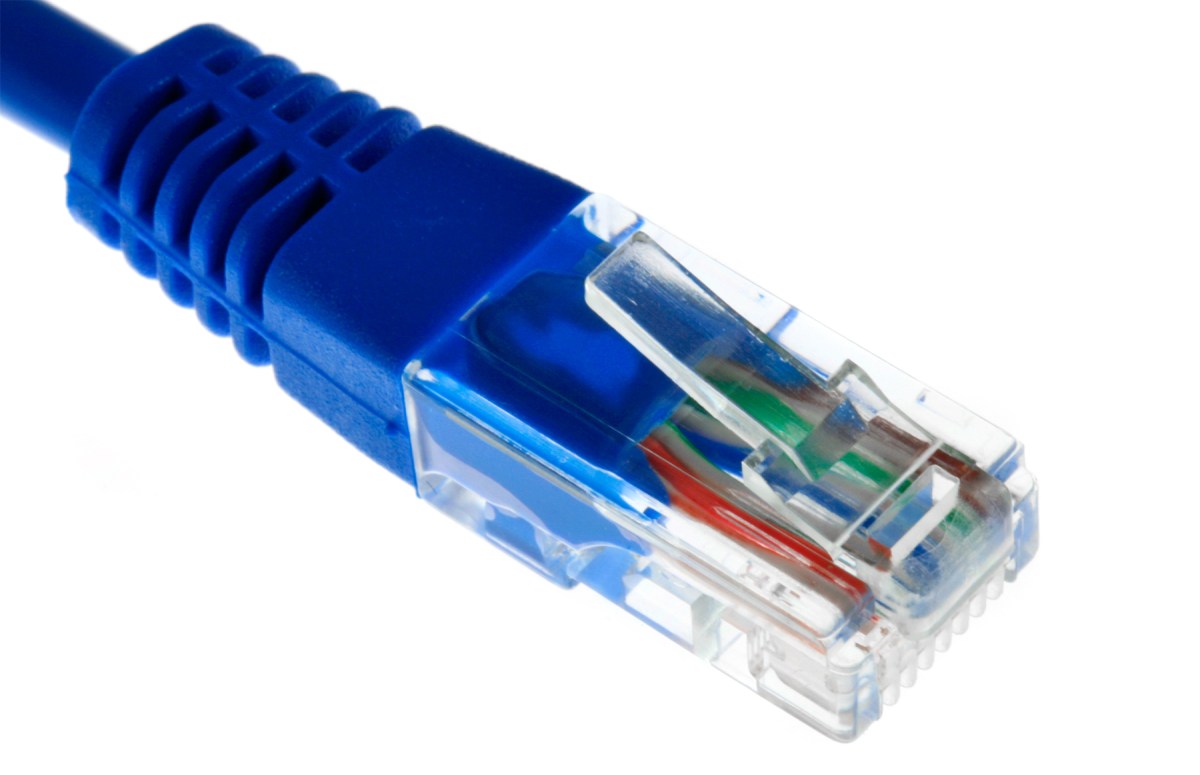Your flash briefing for Thursday, February 7, 2019
From ARIN
Potential Misuse of ARIN unmet requests list
At their business meeting in January 2019, the ARIN Board of Trustees,
in light of the potential misuse of number resources under NRPM section
4.1.8 (Unmet Requests), suspended issuance of number resources per NRPM
section 4.1.8.2. (Fulfilling unmet needs), and referred NRPM section
4.1.8 to the ARIN Advisory Council for their recommendation. ARIN will
complete open transactions to waiting list organizations where IPv4
addresses have already been approved pending fee payment.
5G isn’t the answer for rural broadband
https://www.theverge.com/2019/2/6/18212742/5g-broadband-replacement-att-rural-connectivity
Verizon halting 5G home deployments
https://9to5mac.com/2019/01/30/verizon-haults-5g-home-rollout/
Firmware Updates
IgniteNet –https://www.ignitenet.com/news/post/new/
UBNT – https://blog.ui.com/2019/02/04/airos-v1-1-2-for-af-5xhd-now-available/