One of the topics that came up during the Baicells troubleshooting tips was the notion of PIM testing, and cables which are PIM rated.
PIM sweeps are a common thing in the Cellular field. One of the first questions folks often ask is what is a PIM sweep? If you think of PIM testing as a passive test and line sweeping as an active test that is a good start. PIM testing looks for problems with things like connectors, cables, and other “layer 1” items. A PIM test is not a line sweep. Line sweeping measures the signal losses and reflections of the transmission system. this is typically VSWR. A line sweep is an active test. It can not detect the same things a PIM test can. Many HAM radio folks are familiar with a line sweep where the reflected power is measure in an antenna system. In a line sweep you deal with reflected power and all that.
What does a PIM test do?
When you do a PIM test typical two high power signals are injected into the antenna line. You can actually pass a sweep test but not a PIM test.
I won’t go into PIM tests very much because you need high dollar units such as those from Anritsu and Kaelus. These cost 10’s of thousands of dollars new. Sometimes you can find these used. However, the next thing you will run into is understanding the output of such a device. Cell crews go to week long certification classes to become a PIM certified tech from Anritsu and others.
What causes a PIM test to fail?
According to Kaelus the most common problems are:
• Contaminated surfaces or contacts due to dirt, dust, moisture or oxidation.
• Loose mechanical junctions due to inadequate torque, poor alignment or poorly prepared contact surfaces.
• Loose mechanical junctions caused transportation shock or vibration .
• Metal flakes or shavings inside RF connections.
• Poorly prepared RF connections
•Trapped dielectric materials (adhesives, foam, etc.)
•Cracks or distortions at the end of the outer conductor of coaxial cables caused by over tightening the back nut during installation.
• Solid inner conductors distorted in the preparation process causing these to be out of round or tapered over the mating length.
• Hollow inner conductors excessively enlarged or made oval during the preparation process.
Why does cable matter?
Cables do not typically cause PIM, but poorly terminated or damaged cables can and do cause problems.
Cables with Seams can cause issues. The seam can corrode. Plated copper, found in cheaper cables, can break away from the aluminum core. This actually allows small amounts of flaking to happen between the connector and the core of the cable. This will cause PIM issues and is very hard to diagnose. Imagine little flakes inside a connector. You don’t see them until you break open the connector, and even then they may be pretty little flakes.
Cables can change their physical configuration as temperature varies. For instance, sunshine can warm cables, changing their electrical length. A cable that happens to be the right length to cancel out PIM when cool may show strong PIM after changing its length on a warm day, or, it can work the other way around, good when hot and bad when cold. In addition, the physical change in length can make a formerly good connection into a poor one, also generating PIM. Other environmental factors such as water in the connector or cable can be an issue, as with any RF setup.
I think I have PIM issues. What are some indications?
PIM often shows up as poor statistics from the affected antenna. One of the first and most direct indications of PIM can be seen in cells with two receive paths. If the noise floor is not equal between the two paths, the cause is likely PIM generated inside the noisy receive path.
How Do I prevent PIM issues?
Cable quality and connector quality are one of the biggest factors in the PIM quality of a LTE system. Many WISPs are used to making their own LMR cables and putting on their own connectors. There is a difference between a low PIM LMR-400 cable and normal LMR-400. Same for connectors. One of the recommendations today was to use 1/2” superflex heliax.
The easy recommendation is to buy pre-made cables that have already been PIM certified. In a typical WISP setup, you do not have lots and lot of components in your setup. Buy already certified components from your distributors that are “Low PIM rated”.








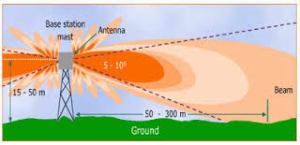














You must be logged in to post a comment.